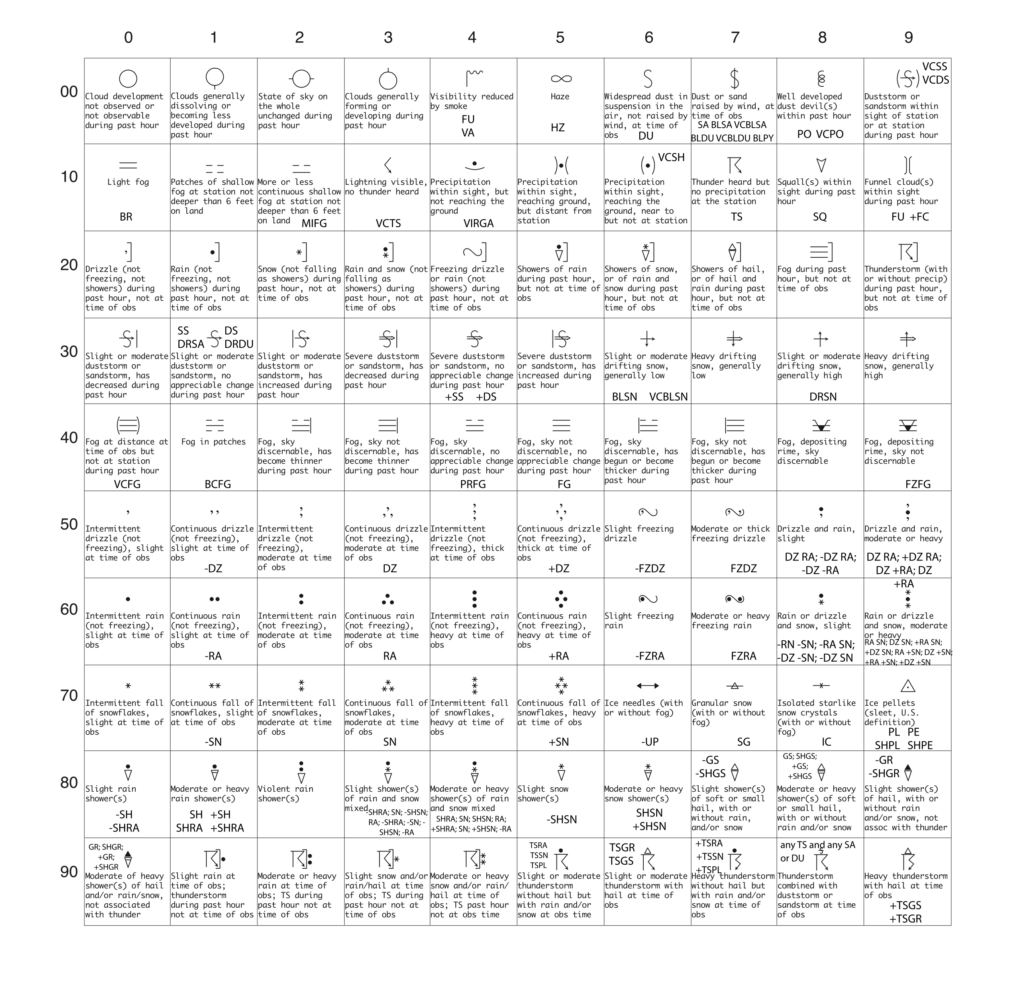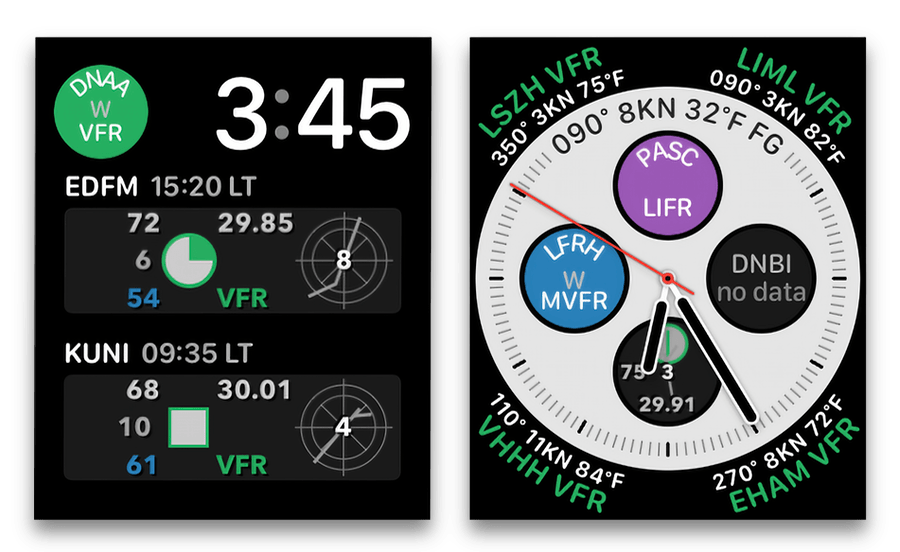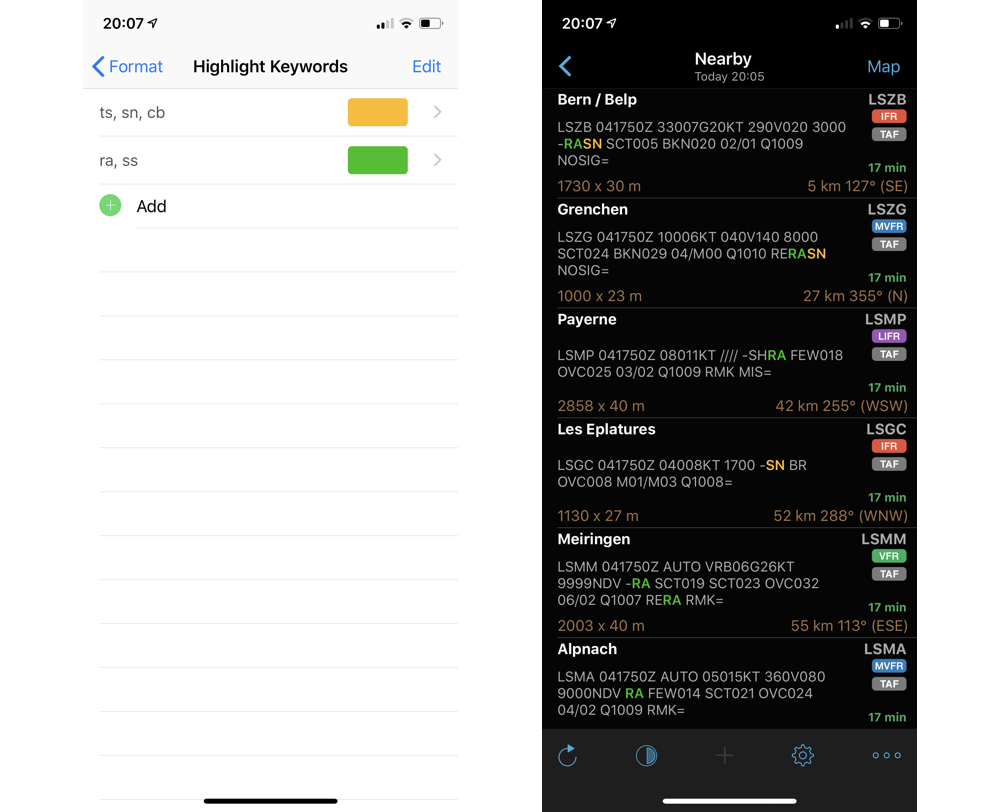Small Lockscreen Widget explained
Cloud Coverage uses these icons for display. Missing is reported whenever there is no valid information…
WMO Weather Icons explained
We use WMO weather icons to display present weather information in all of our products….
Use multiple AeroWeather complications on the Apple Watch
Starting with version 3.5.1 of AeroWeather (September 2022) the behaviour of adding/managing complications for the…
METAR Plot Widget explained
Cloud Coverage uses these icons for display. Missing is reported whenever there is no valid information…
METAR Plot Complications for Apple Watch
When using METAR Plot on your Apple Watch you can also access weather data for…
Highlighting in raw METAR/TAF
Highlighting relevant information in raw METAR and TAF helps to faster browse through them. Any keyword…