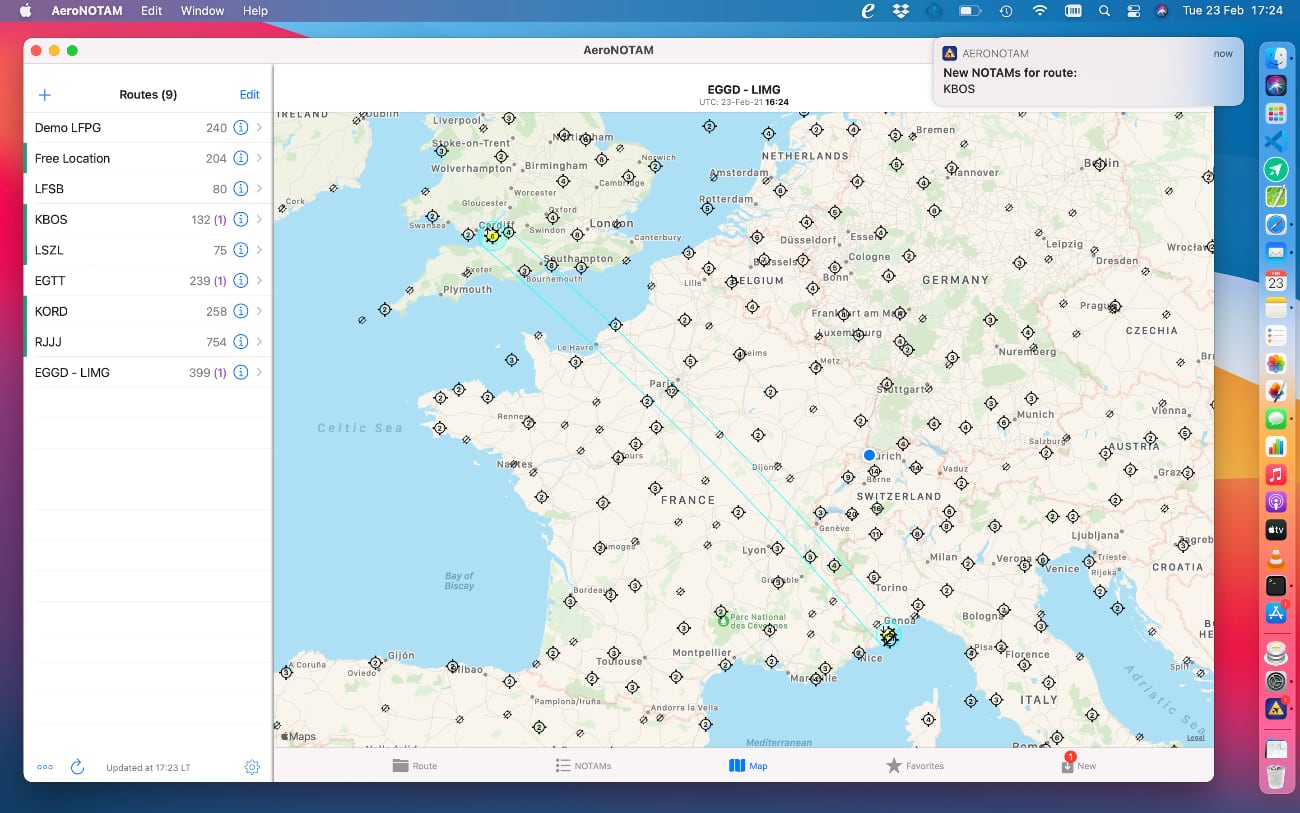AeroNOTAM gives you easy and fast access to NOTAMs worldwide.
AeroNOTAM gives you easy and fast access to NOTAMs worldwide.
Available for iPhone and iPad. Requires iOS 14 or higher. Starting 2025 AeroNOTAM features will stepwise also be available in AeroWeather Pro.
AeroNOTAM features offline data-management, multiple list views, map view, notifications, and filters. You can bookmark NOTAMs for later reference and share them by mail, message, or social media sites.
NOTAMs are organized as routes either by flightpath (arrival/departure airport), an airport with radius, a simple list of your most used airports, or by swiping on the map and defining a radius. Appropriate FIRs will be added automatically. Optionally airport NOTAMs can be shown in local time.
AeroNOTAM supports also background refresh, which (when enabled) fetches new NOTAMs automatically in background. There’s also an option to get notifications in case new NOTAMs were loaded in a particular route (can be switched on/off for each route individually). Furthermore you can define alerts for airports and FIRs to be notified hours (between 1 and 48 hours) in advance before a NOTAM becomes effective.
Check out the Quick Start / Help Page
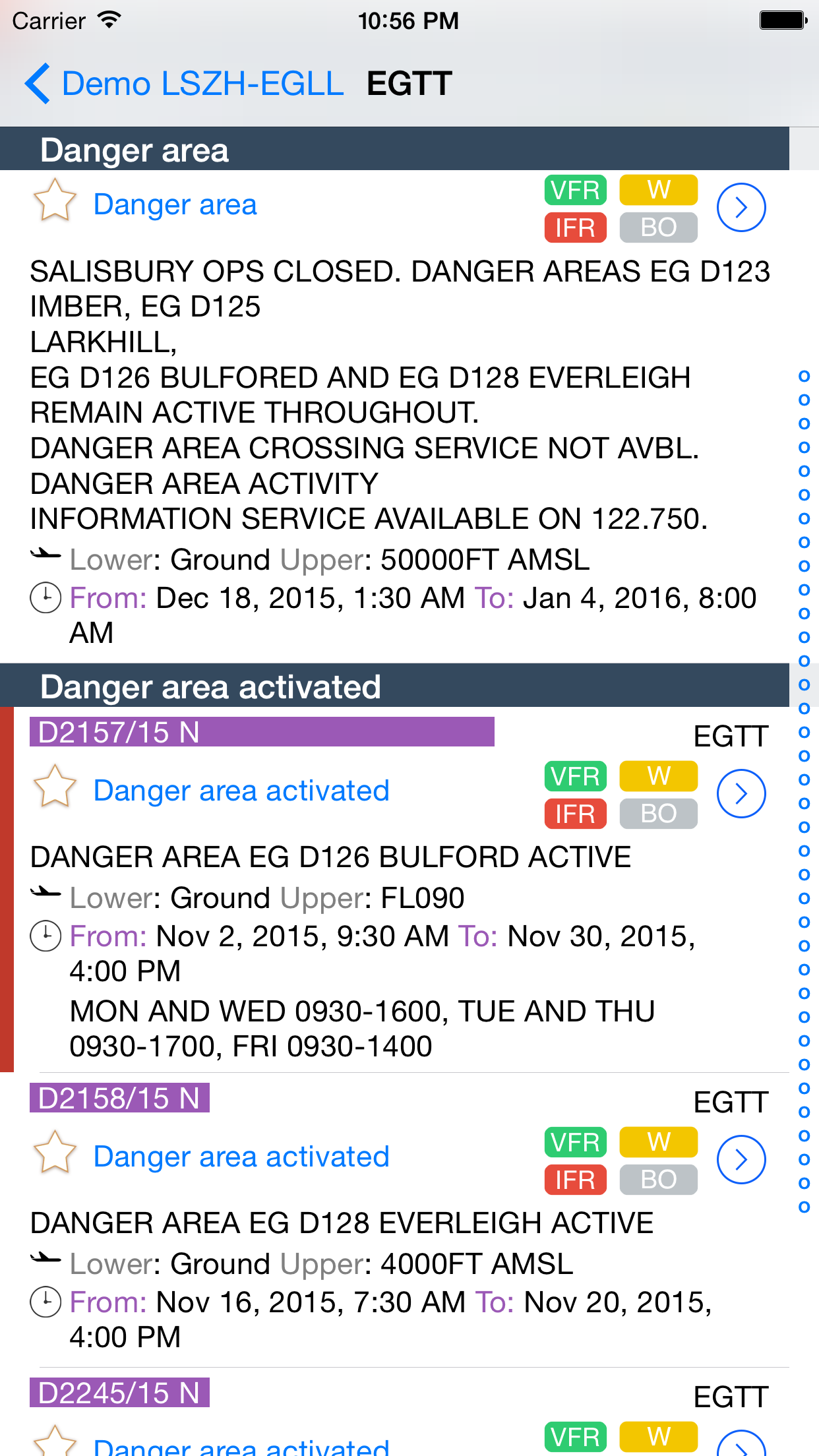
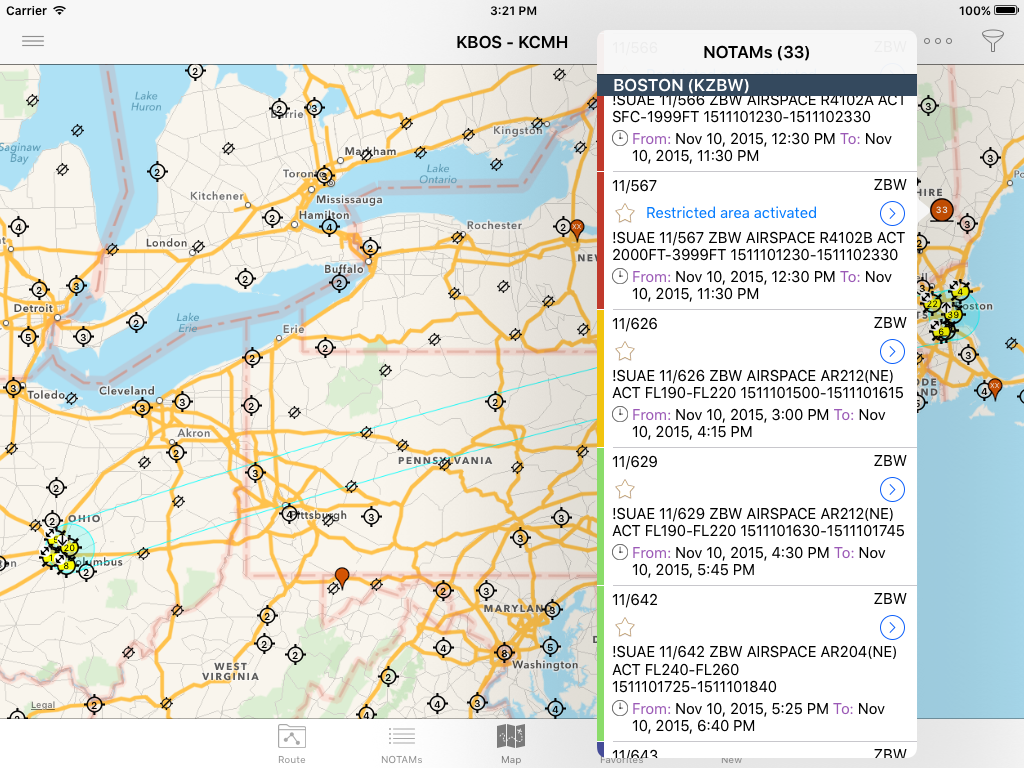
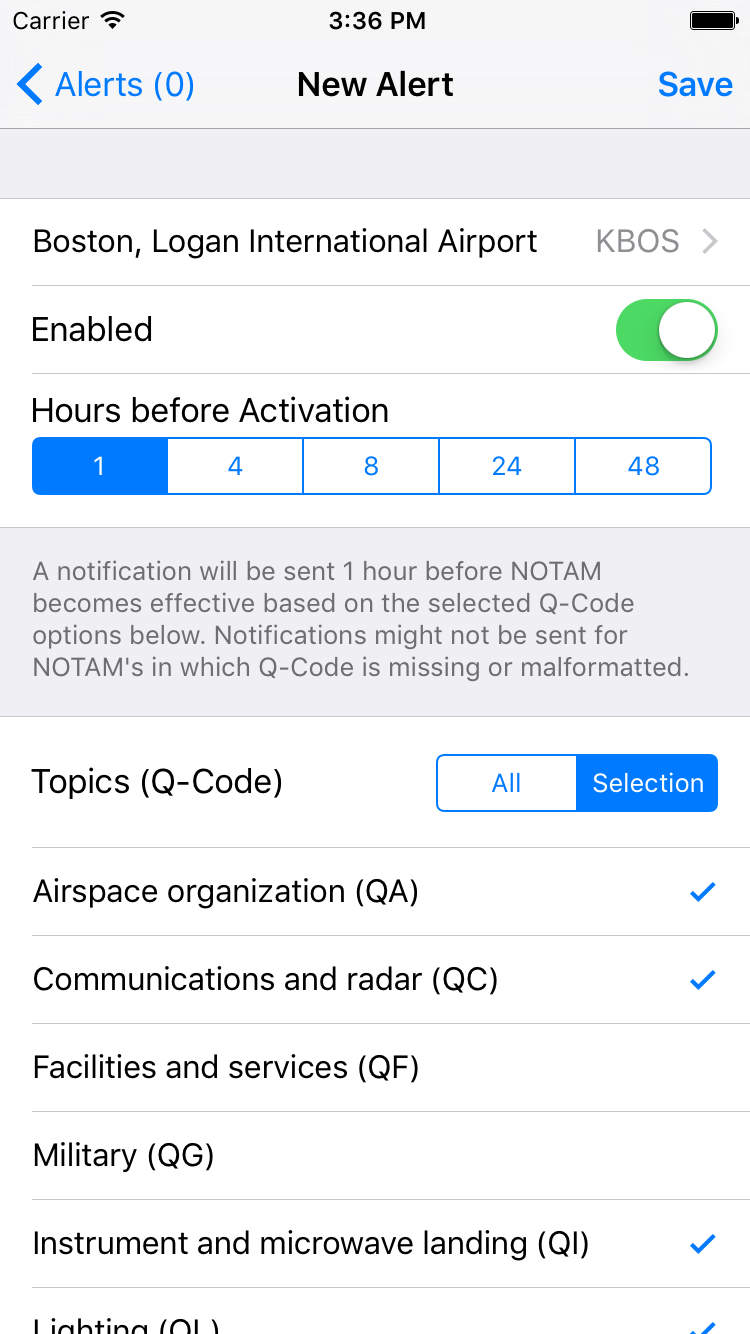
Data is provided by US FAA which covers a lot of airports, however, they might not provide data for smaller airfields or local NOTAM series outside the US.