
AeroAltitude calculates pressure altitude (PA) and density altitude (DA) either from user data inputs or automatically by using built-in GPS, built-in barometer, and METAR** of airports.
Available for iPhone and iPad. Requires iOS 13.
App Watch App requires watchOS 7 or higher.
There are three simple views/modes to page through by swiping horizontally.
- GPS/Manual: let the GPS and barometer get current altitude and QNH, and just enter temperature to get PA/DA. This might be useful for en-route. Or alternatively enter all three parameters manually to calculate PA/DA for any position. This mode uses a simplified calculation without dew point. However, if you also enter a value in the dew point field, the more precise formula will be used instead.
- Single airport: select an airport from the built-in database and get its altitude calculations as well as METAR data.
- Airport list: add all your favorite airports into a list and get their current PA/DA calculations nicely listed.
A warning symbol is displayed when a DA is at higher than the user defined threshold (in app settings) of the airport’s altitude.
The app also comes with a widget that shows PA/DA of the closest 5 airports of your current position.
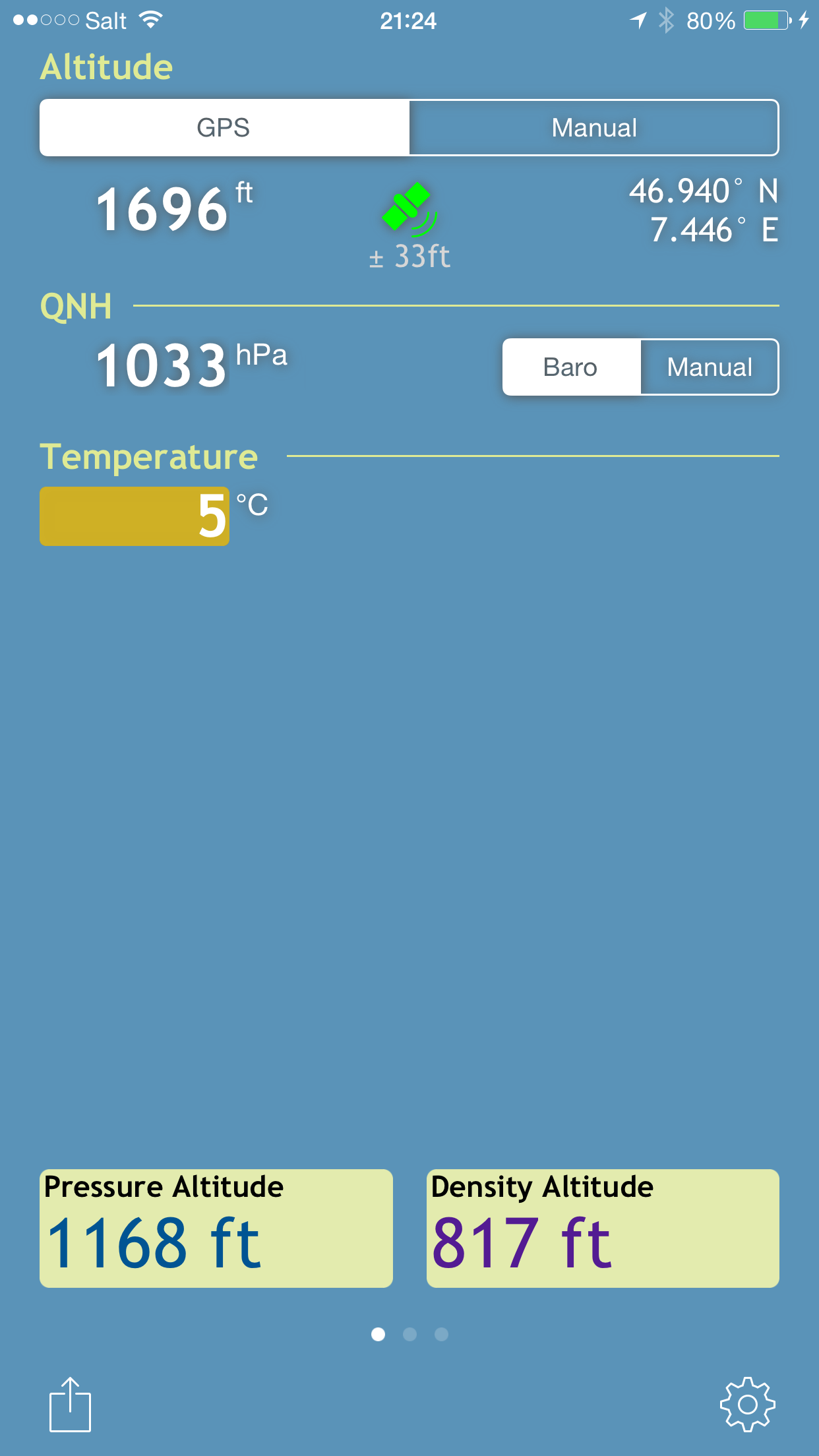
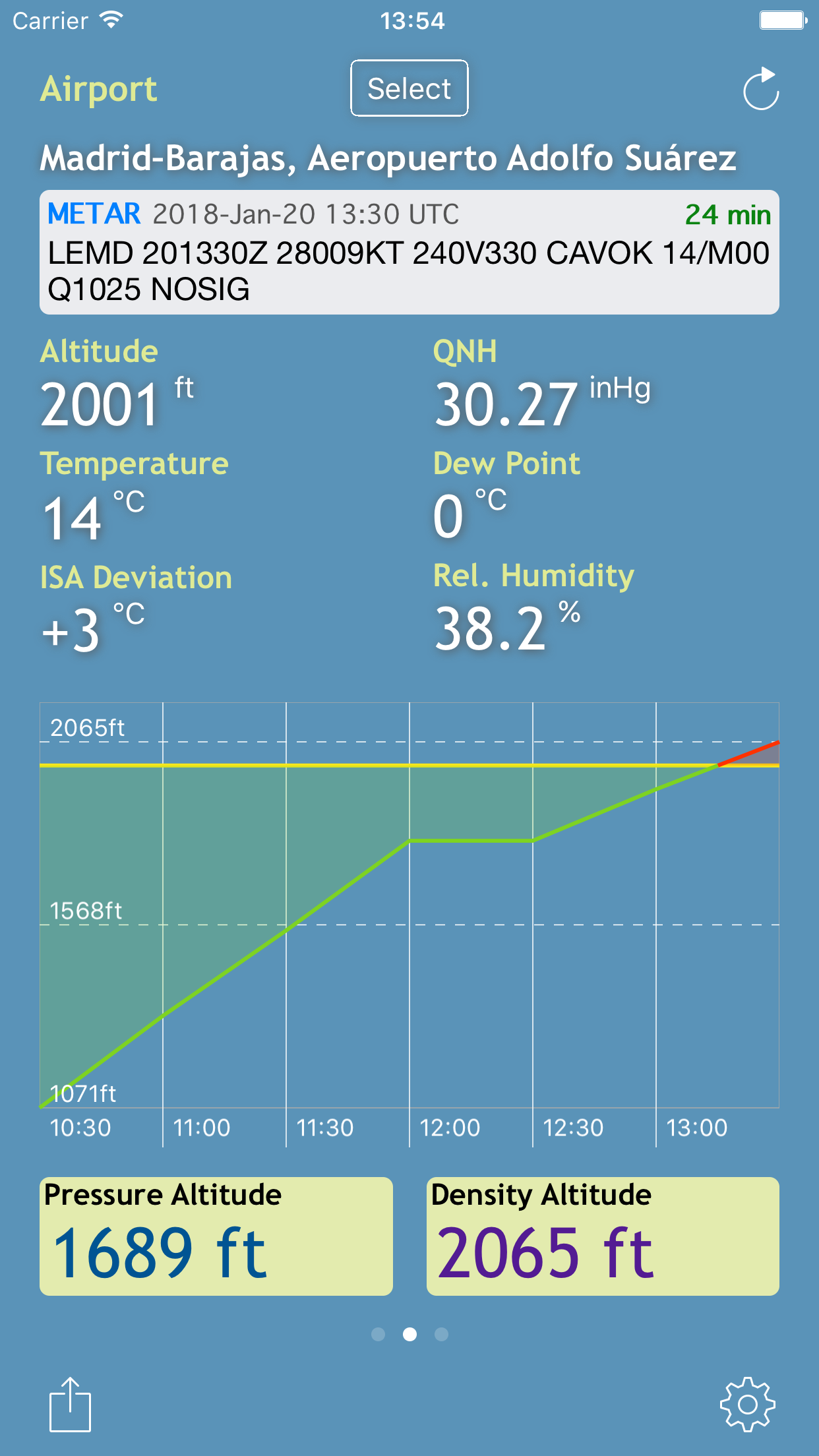
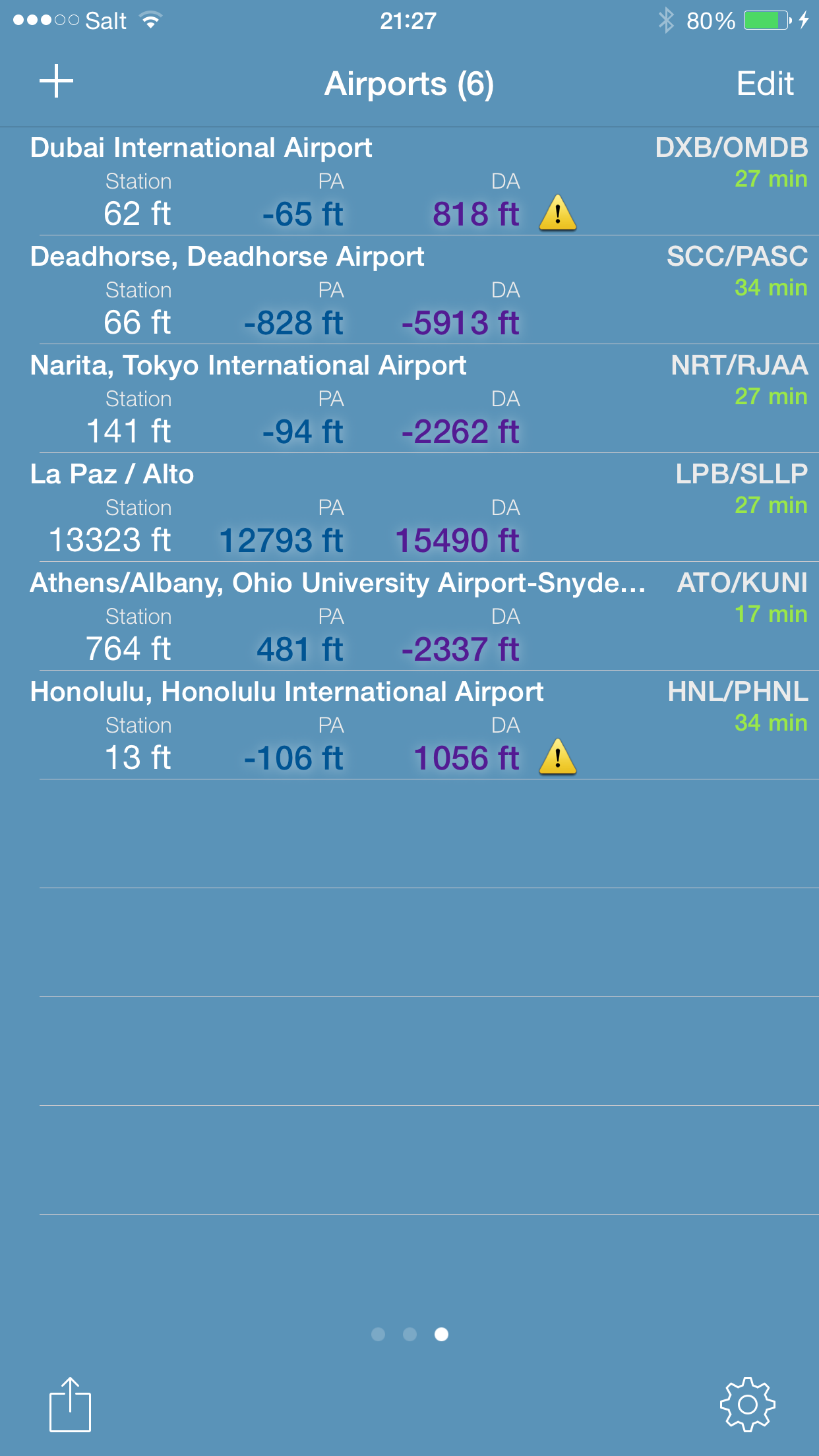

Overview of features
- PA/DA/QNH calculation for current position using GPS and barometer*
- PA/DA calculation based on user inputs for altitude, QNH, and temperature
- PA/DA calculation of any airports from the built-in airport database. Including METAR display and chart (min. 4” screen required)**
- Includes watch app to display DA at current position, user and, nearby airport list
- Page with user definable list of airports and list of nearby airports showing PA/DA**
- User definable warning indicator (threshold factor in settings)
- Today widget with PA/DA for five nearby airports**
- Sharing data via mail, message, etc.
- All units are customizable
- Dark Mode support
* Built-in barometer needs to be in device
** Internet connection required
AeroAltitude uses the free available Aviation Digital Data Service from US NOAA to get METAR data.
For more information about density altitude check out: SKYbrary, US NOAA
Apple Watch App
Current position and QNH are calculated directly on watch. Only the current outside air temperature (OAT) needs to be set on the watch by using the digital crown.
User list is the same as on iPhone and thus needs to be changed on the paired iPhone. The same applies to units.

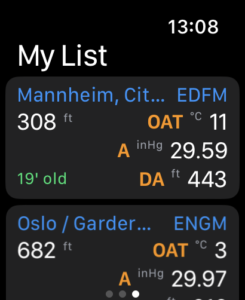
Version History
V1.7.7 – 12-JUN-2024
- Minor internal optimizations
- Updated airport database (2024-06-13)
V1.7.6 – 08-APR-2024
- Fixed potential problem with altimeter sensor in iOS 17.4
- Minor internal optimizations
- Updated airport database (2024-03-21)
V1.7.5 – 23-JAN-2024
- Added option to exclude airports without METAR in nearby list
- Minor internal optimizations
- Updated airport database (2024-01-25)
V1.7.4 – 01-DEC-2023
- Minor internal optimizations (e.g., watch synchronization)
- Updated airport database (2023-11-30)
V1.7.3 – 12-Oct-2023
- Updated METAR data source due to changed requirements; added METAR source indicator
- Minor internal optimizations
- Updated airport database (2023-10-05)
V1.7.2 – 14-Sep-2023
- Minor internal optimizations
- Updated airport database (2023-09-07)
- Updated for iOS 17 / watchOS 10
V1.7.1 – 14-Jul-2023
- Minor internal optimizations
- Updated airport database (2023-07-13)
V1.7 – 05-Apr-2023
- Improved METAR coverage for Brazil
- Minor layout improvements
- Internal optimizations for METAR loading and decoding
- Watch: completely rewritten app
- Updated airport database (2023-03-23)
- Requires at least iOS 13 and watchOS 7
V1.6 – 29-Dec-2022
- Improved airport search with city and state name (if available)
- User’s airport list is available on watch
- Internal optimizations
- Updated airport database (2022-12-29)
V1.5.17 – 03-Oct-2022
- Fixed missing airport database bug
V1.5.16 – 15-Sep-2022
- Support for iOS 16
- Internal improvements
- Updated airport database (2022-09-08)
V1.5.15 – 11-Aug-2022
- Layout improvements (e.g., DA chart scaling and legend, smaller screen sizes)
- Minor layout improvements
- Updated airport database (2022-08-11)
V1.5.14 – 18-May-2022
- Layout improvements (e.g., DA chart scaling and legend, smaller screen sizes)
- Updated airport database (2022-05-18)
V1.5.13 – 23-Feb-2022
- Min. iOS 11 requirement
- Updated airport database (2022-02-24)
V1.5.12 – 05-Dec-2021
- Updated airport database (2021-12-02)
V1.5.11 – 29-Sep-2021
- Updated for iOS 15
- Updated airport database (2021-09-09)
V1.5.10 – 19-Aug-2021
- Minor layout optimizations
- Updated airport database (2021-08-11) with increased US coverage
V1.5.9 – 25-May-2021
- Minor layout optimizations and corrections
- Updated airport database (2021-05-20)
V1.5.8 – 04-Mar-2021
- Minor fixes
- Updated airport database (2021-02-25)
V1.5.7 – 07-Dec-2020
- Minor fixes and internal improvements
- Updated airport database (2020-12-04)
V1.5.6 – 06-Oct-2020
- Updated airport database (2020-09-25)
V1.5.5 – 21-Jun-2020
- Minor Bugfixing
- Updated airport database (2020-06-22)
V1.5.4 – 21-May-2020
- Updated airport database (2020-05-21)
- Now also available for macOS (free download if you already purchased the iOS version)
V1.5.3 – 02-Apr-2020
- Updated airport database (2020-03-30)
V1.5.2 – 13-Jan-2020
- Minor bug fixing
- Updated airport database (2020-01-03)
V1.5.1 – 23-Nov-2019
- Minor bug fixing
- Updated airport database (2019-11-07)
V1.5 – 26-Sep-2019
- iOS 13 support incl. dark mode
- Minor layout changes and internal optimizations
V1.4.9 – 11-Aug-2019
- Minor bug fixing
- Updated airport database (2019-08-15)
V1.4.8 – 31-May-2019
- Minor bug fixing
- Updated airport database (2019-05-23)
V1.4.7 – 02-Apr-2019
- Minor bug fixing (nearby list; position fixing)
- Updated airport database (2019-03-31)
V1.4.6 – 06-Mar-2019
- Minor bug fixing
- Updated airport database (2019-03-01)
V1.4.5 – 01-Jan-2019
- Minor layout optimizations
- Updated airport database (2019-01-03)
V1.4.4 – 01-Nov-2018
- Support for new devices (iPad)
- Minor layout optimizations
- Updated airport database (2018-10-14)
V1.4.3 – 27-Sep-2018
- Support for new devices (iPhone and Watch
- Fixed loading for latest METAR on Watch (nearby airport list)
- Updated airport database (2018-09-17)
V1.4.2 – 25-Aug-2018
- Fixed °F selection on Watch app
- Added more internal data validation checks
- Updated airport database (2018-07-17)
V1.4.1 – 03-Jun-2018
- Minor bug fixing
- Minor layout optimisations
- Updated airport database (2018-06-02)
V1.4 – 04-Feb-2018
- Added density altitude chart on airport page (min. 4” screen required)
- Added option to show nearby airports on user-list page
- Added ISA deviation on airport page
- Minor layout optimisations
- Updated airport database (2018-02-01)
V1.3.1 – 15-Jan-2018
- Added relative humidity on airport page
- Minor bug fixing
- Updated airport database (2018-01-04)
V1.3 – 26-Nov-2017
- Added support for altimeter in Apple Watch Series 3 (watchOS 4 required)
- Improved Watch to iPhone connectivity
- Minor bug fixing
- Updated airport database (2017-11-17)
V1.2.1 – 21-Sep-2017
- Minor bug fixing (text field validations; watch app)
- Adapted for iOS 11 and iPhone X
V1.2 – 22-Aug-2017
- Added customizable warning indicator (threshold factor in settings)
- Added nearby list in Apple Watch app (iPhone 6 or newer required)
- Minor layout and METAR loading improvements
- Minor bug fixing
V1.1 – 29-Mar-2017
- Added Apple Watch app to display density altitude at current position (iPhone 6 or newer required)
- Added optional dew point field in GPS/Manual mode
- Minor bug fixing
- Updated airport database
- Changed app icon
V1.0 – 10-Jan-2017
- Initial Release
