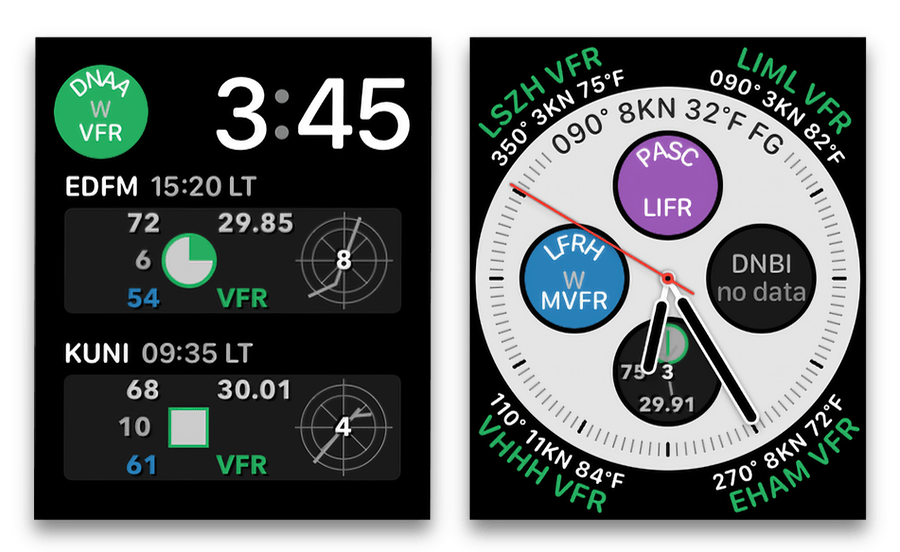
Starting with version 3.5.1 of AeroWeather (September 2022) the behaviour of adding/managing complications for the Apple Watch has changed. You can now add multiple complications for different stations to a watch face. Depending on the watch face, up to 8 complications/stations can be added!
If you currently use a complication, you need to re-set the complication, as there is no automated migration. If you get a “complication” error message, just set a new complication. (See below)
Instead of setting the station within the AeroWeather app, you now pick the complication and the station directly in the respective watch face (do a long tap on the watch face, tap “Edit”, swipe until you see the complication section, tap the complication, scroll to the desired station and select it) when setting the complication:
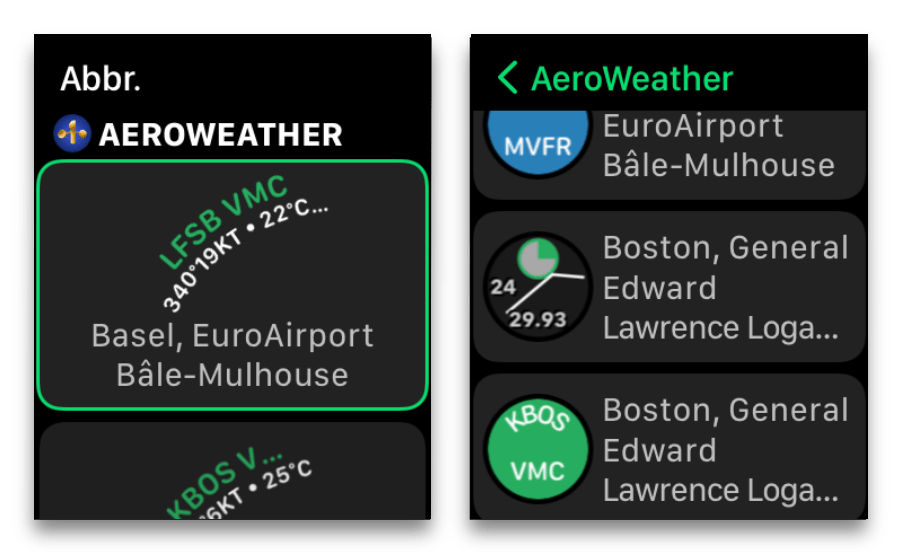
Every station that is in your list will be shown as an option to be added to the complication.
Please note: you cannot use the nearby stations list to set a complication. The desired station needs to be present in your station list.